Announcing the release of Twinspect 2023.1

How digital inspections help reduce the construction industry’s carbon footprint
14. Dezember 2022
Fields of application: Infrastructure Inspections
31. März 2023We are very excited to announce the release of Twinspect 2023.1 The extensive update offers an overall new design and new key features as well as several optimizations. For an even more streamlined and efficient digital inspection workflow.
DESIGN-
New visual identity of the platform
Twinspect 2023.1 offers a completely new look. There are several upgrades regarding design and usability that make the digital inspection more user-friendly. The overall design of the platform is sleeker, and a novel menu bar offers all relevant settings and help center.
The inspection toolbar for annotations and measurements can be found directly in the places of action, i.e., in the 3D view and the image view. This way you always have access to all analysis tools exactly where you work.
To get an overview of the progress of your inspection, all annotations in 2D and 3D as well as all measurements are now listed at the left sidebar. Below, you can find more information about the new annotations list.
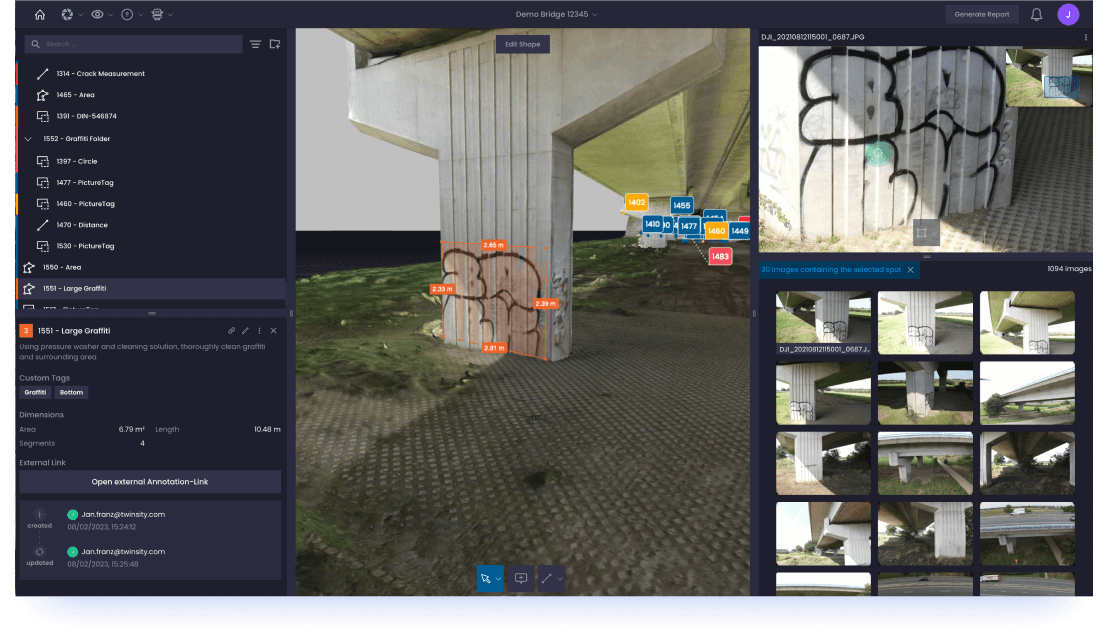
NEW IN AND OPTIMIZATIONS-
In addition to the new user interface, Twinspect 2023.1 offers several new functionalities that improve the user experience for digital inspections. Moreover, some already established features were optimized and revised to constantly improve the user experience.
Floating panel
A new feature of Twinspect 2023.1 is the floating annotation panel, which contains all important details and information about your current annotation. Use this panel in the way that is most convenient for your workflow: it either moves across the screen with your cursor – or you can dock it in the left sidebar.
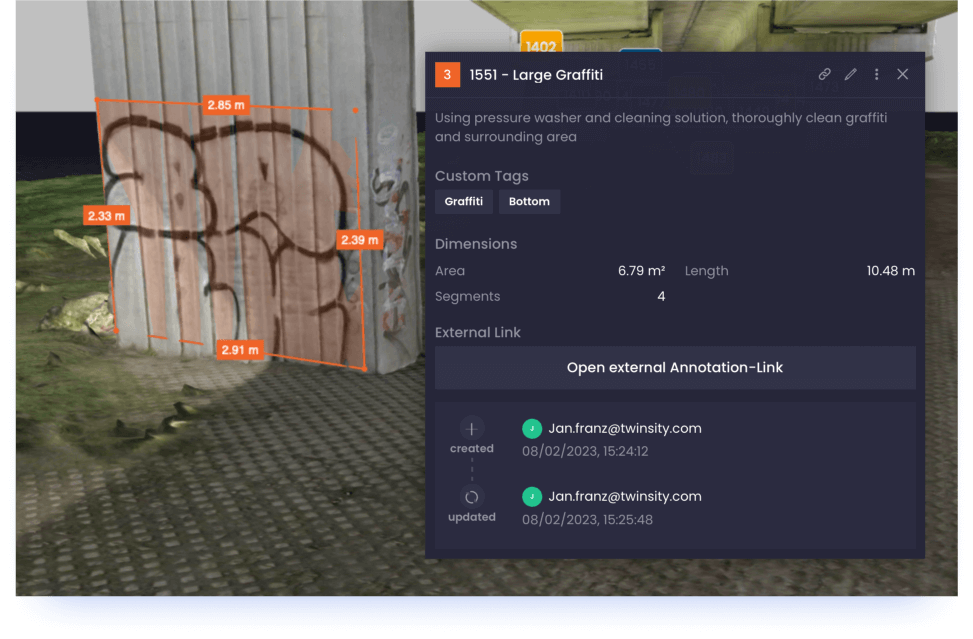
Filtering by text and categories
Twinspect 2023.1 finally provides an intelligent list of all annotations and measurements. Now you can easily filter annotations from your previous inspection by custom text or category to find what you're looking for.
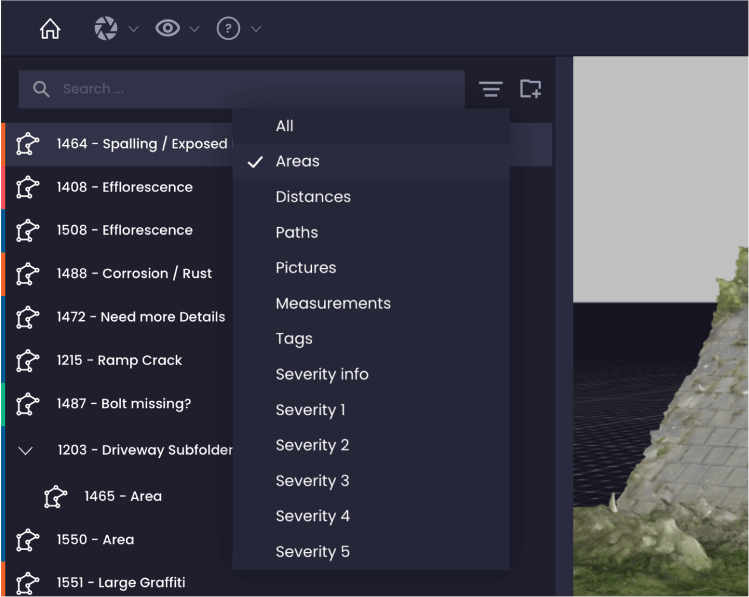
Edit mode for measurements
The Twinspect measuring tool is already an established component, and now offers an even better handling. Moving the anchor points of a measurement is done via an explicit editing mode, so that unintentional moving of measurement points no longer happens.
Advanced annotation capabilities in 2D
The image labeling tools now offer rectangles, circles, distances, polygons and paths. The new edit mode prevents the unintentional displacement of annotations. All image annotations are included in the inspection report.
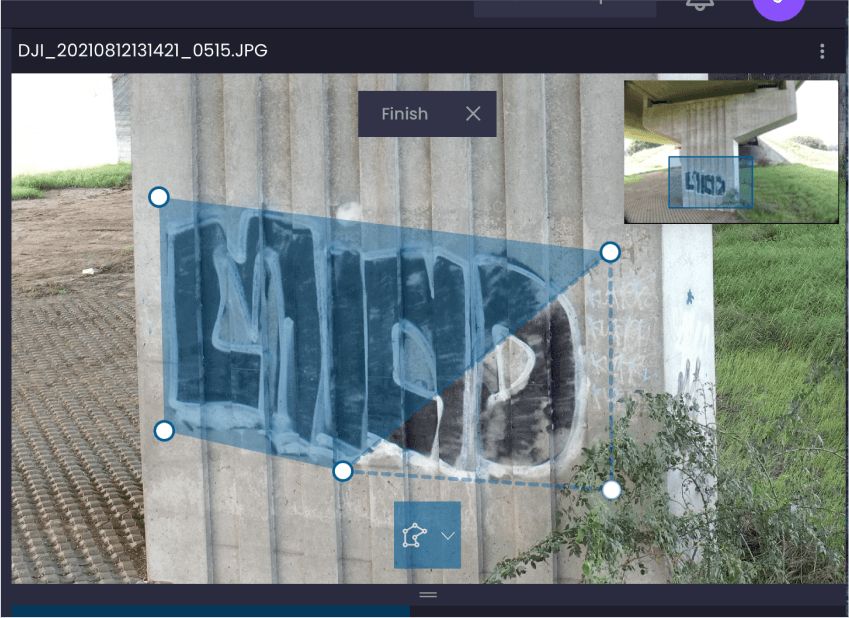
Get in Contact with Twinsity



